
When it comes to looking for a new job you probably know that LinkedIn is a critical tool. If you are in any phase of the job search (from a good idea in the back of your mind to interviewing and getting offers) it makes sense to leverage the opportunities that LinkedIn provides to do research and expand your network.
But one of LinkedIn’s greatest faults is that there are too many users with bad profiles. And too many salespeople using it as target practice — it can leave you injured on the sidelines if not used well.
To ensure that LinkedIn is an asset to your career progression, frequently revise your profile
Make sure that your LinkedIn profile aligns with the goals of your job search and is as good at selling your experience as you are. LinkedIn is a valuable social network tool that professionals use to stay in contact with old colleagues, create new positive relationships, and share business information and news. LinkedIn is often used as a networking tool and to expand your professional connections. It creates opportunities for you to virtually meet like-minded people and professionals in your industry and geographical area.
Google search engines will rank your LinkedIn profile in the top few search results using your name and location. So you want to make sure that people will like what they see. The platform allows you to demonstrate your skills and availability. It educates anyone that you do not know about your experience and the value that you can provide without you meeting them in person.
But the problem is that most people do not have a well-formatted or audited LinkedIn network or profile
In fact, they don’t know what their LinkedIn profile looks like to other people. And they often don’t spend enough time tailoring their LinkedIn profile to match with the jobs that they would like to apply for.
And while you would think that it’s “just a social media platform” many hiring managers will look up your LinkedIn profile as part of the recruitment process. Sometimes they will even find you and approach you about the opportunity over LinkedIn. And if they haven’t checked it out before the interview, they (and your potential new colleagues) are highly likely to check them out after when making decisions about whether to bring you onto the team. Your LinkedIn network profile can be a valuable tool to help convince an employer that you are going to be a good candidate for them. But you have to know how your profile comes across if you are going to trust it to represent you well.
When you look at your LinkedIn profile you can see all of your privacy settings, options, and experience. You can also see the way that your profile compares to similar profiles, and how many views that you are getting at any time. But the important thing is not what you can see on your dashboard but what you are showing to your potential network connections.
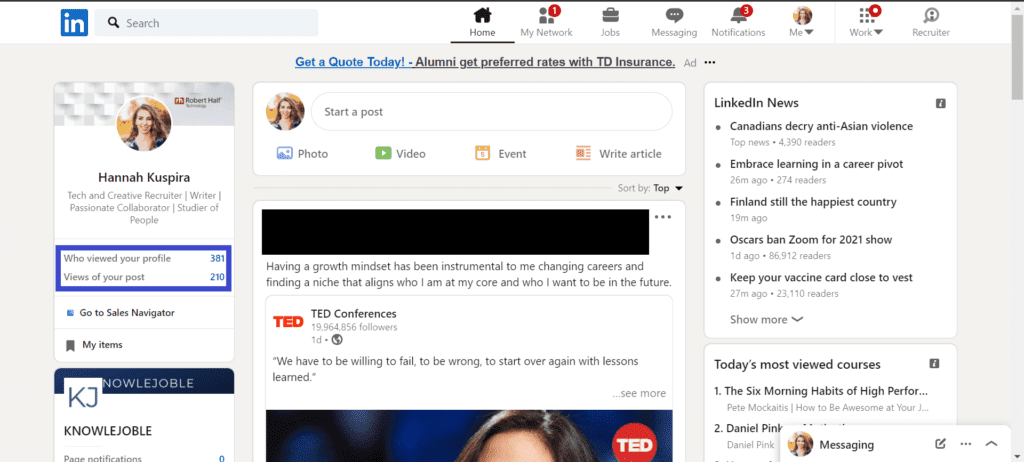
So how do you view your LinkedIn profile as others see it?
There are two main ways to check out your LinkedIn profile from the perspective of others.
Method number 1 — find yourself on Google.
- Google your name and the words “LinkedIn” and find the URL to your profile. If you have a very popular name add your city, state (or province), or country to help google narrow down the search.
- Copy the URL from the google results without clicking the link to open it in a tab.
- Open a new incognito tab or a private browsing tab on either your mobile device, tablet or computer.
- Enter your URL to your profile into the browser’s address bar and click enter.
- BOOM — browse your profile from an “outsiders” perspective.
- Do not log-in at any point or you will be catapulted into your personal profile view… settings and stats included.
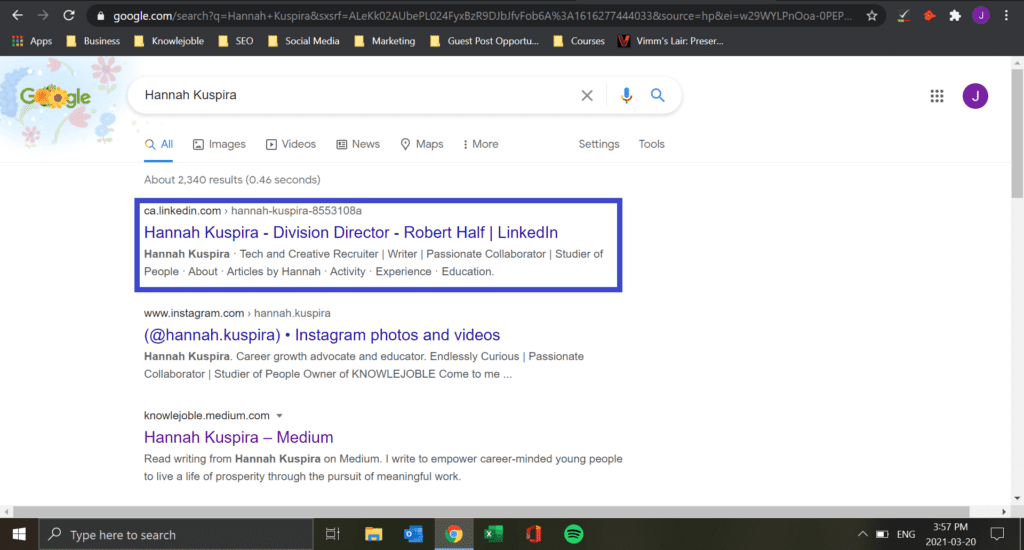
Method number 2 — use your LinkedIn account’s “Edit My Public Profile” functionality.
- Click on the “Me Icon” at the top right of the LinkedIn home screen to take you to your personal profile.
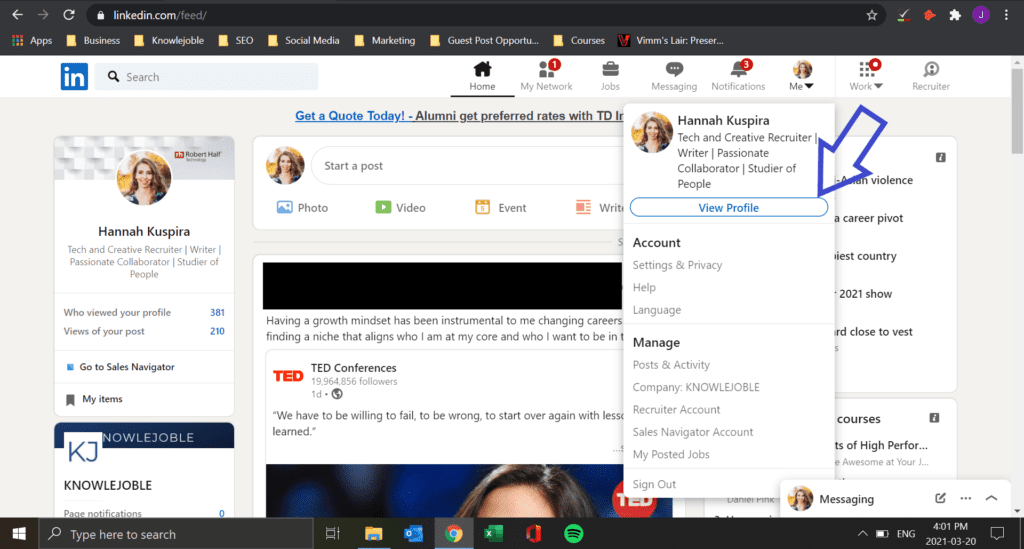
- In the far right column, you will see a white text box containing “edit public profile & URL” and “Add profile in another language.” Click “edit public profile.” This will bring you to a new tab allowing you to see what individuals who are not signed in to LinkedIn will see.
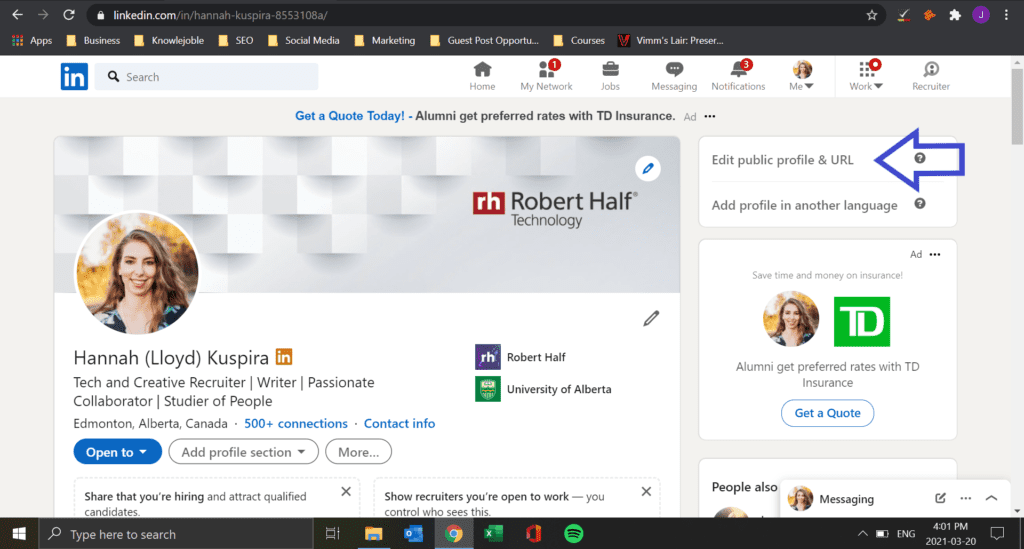
- On the right, you will be able to select the visibility settings and edit your URL to represent you to the best of your abilities.
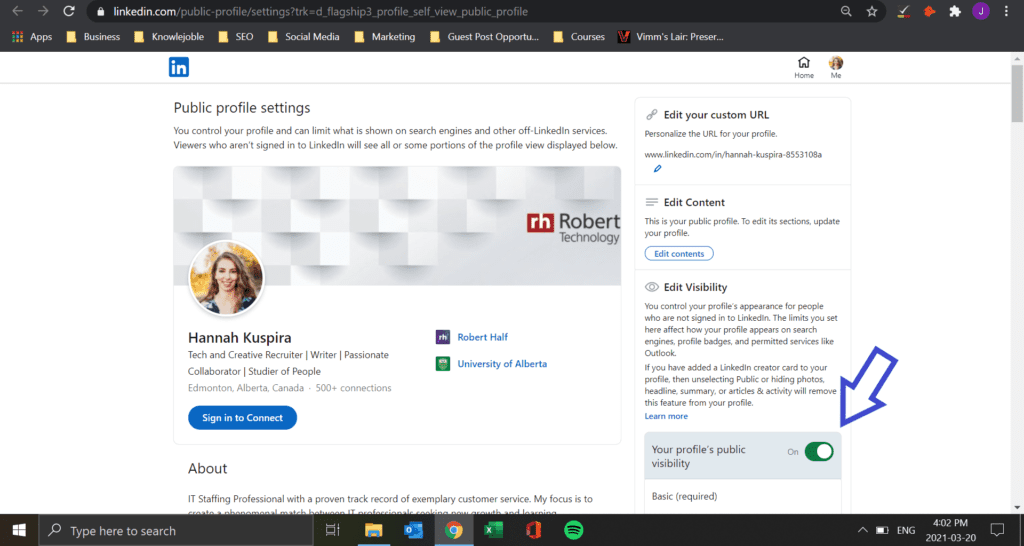
- Choose to hide any sections of your resume that do not best represent the jobs you are looking for or are interested in.
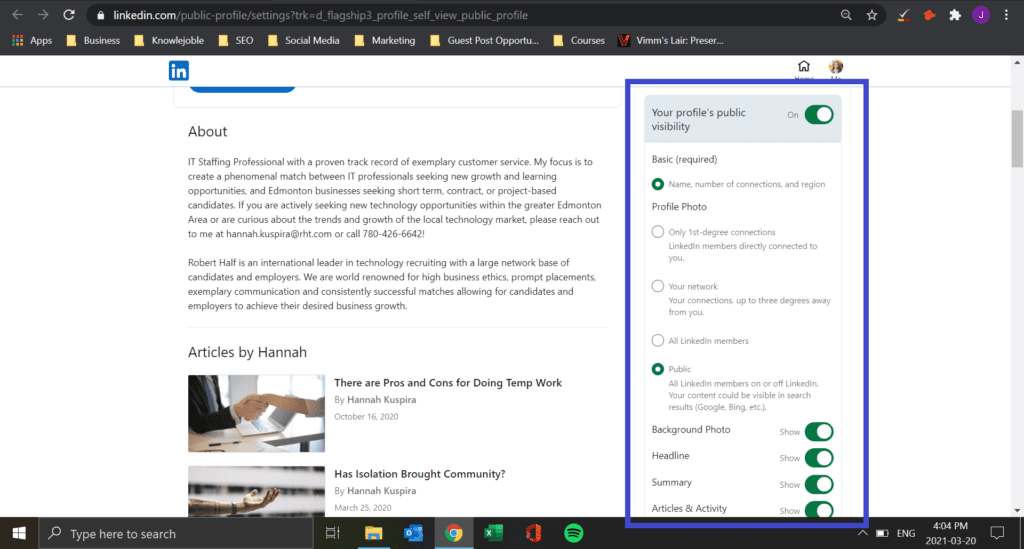
I prefer to use the incognito window because I have a habit of altering my settings and not changing them back! The “edit my public profile” makes it too easy for me to mess up the settings that I would rather leave as they are.
Now that you can see your LinkedIn profile as others see it, but what do you look for?
It’s time to conduct a LinkedIn audit of your profile!
Here is a checklist of questions to ask yourself when you review your LinkedIn profile:
- Is your profile up-to-date and containing your most recent job title and description?
- Is your byline an accurate representation of who you are and what’s important to you?
- Are your most recent roles detailed and clear?
- Do you have a summary of each job you have had and a detailed list of the skills that you’ve used for each of your experiences?
- Does your education include your most recent certifications?
- Is your “About Section” captivating and interesting? This is very important because it is at the top of your LinkedIn homepage?
- Do you have an extensive skills list that matches the type of positions that you are applying to?
- Is there extraneous or irrelevant information on the page that will distract from your purpose or goal?
- Does your interest section align with your current interests? Are they relevant, appropriate, and professional?
- Have people endorsed your skills or written recommendations for you?
Let’s dig in a little bit deeper to some of the most important LinkedIn profile sections:
Profile Picture
It’s the first thing that a viewer will see, and has the power to make a very strong first impression. Make sure that your profile photo is up-to-date and is a professional image (headshots are best). Keep in mind that this is not Instagram or Facebook so needs to be a clear image with bright lighting and a plain background. Make sure that you look professional and approachable.
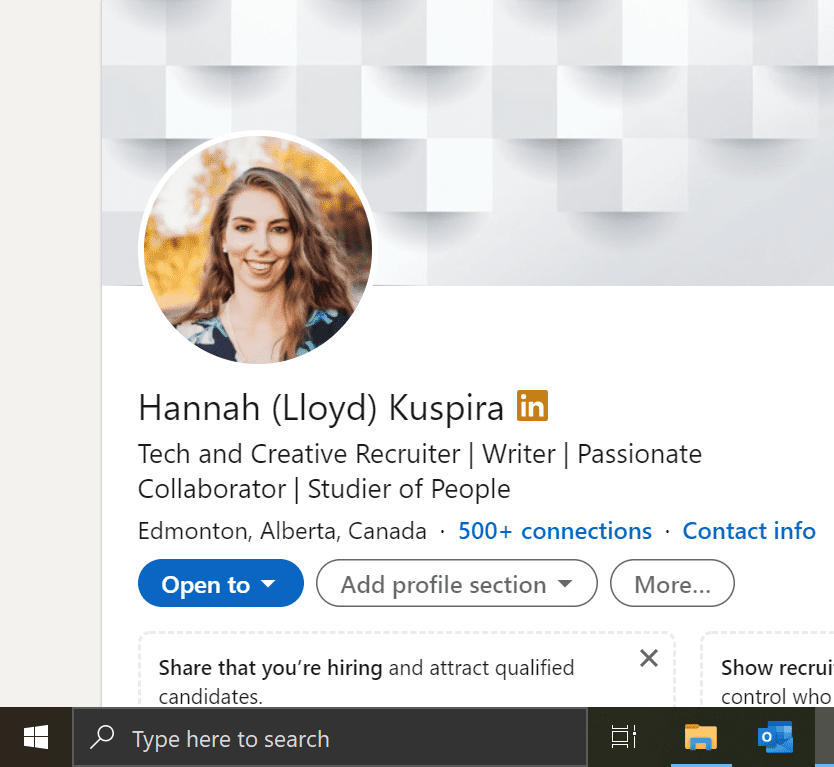
Interests
Make sure that all your interests are appropriate and accurate. People will look at the section to build a more personal relationship. By noticing commonalities between you and the interviewer (or you and other members of the team) people can get a sense of knowing you before they meet you. People work with people that they like, so this is very helpful! You can also use the “interest section” of your interviewer’s profile to build rapport with them at the beginning of a meeting.
Endorsements and recommendations
Asking your peers and managers for LinkedIn endorsements can be a scary task. It feels very intimidating to request feedback to be published on a public platform. But people look at these to decide who they want to connect with and who they don’t.
Recruiters and hiring managers will look specifically for any endorsements and recommendations provided by thepeople you have worked with in the past. It is very helpful to have recommendations that show your skills in specific areas that you would like to work in. So if you’re applying for jobs in technology, you want to make sure you have a few recommendations provided by people that you have worked in a technical role. Ask an old colleague that you have a good relationship with, and suggest that you can write one for them as well!
Recommendations are kind of like references that you don’t need to do any extra work to provide. They provide hiring managers with the reassurance that you are a good candidate with the skills that you claim to have.
Activity
In order to increase your profile views, you want to make sure you’re engaging frequently with your network. Make sure that when you review your activity levels you can see the types of things you’ve posted, liked, and commented on. Bear in mind that any new visitors to your profile can see all your recent activity. Make sure your comments and likes provide a good representation of who you are and what you care about. Uncensored comments can put you at risk of not moving to the next step of an interview process. So curate your LinkedIn activity with the same care that you take in every area of your job search.
Try to also limit randomized activity that make you look “active” on the platform, even though they don’t have value. Commenting “yes” under a post does not add much value but will show in your activity. Instead of generic responses try to write comments that add value to the viewer or ask great questions. Avoid “randomness” at all costs.
Contact Information
Make sure that your email address and contact information is up-to-date if you would like recruiters to have an easy way to reach out to you about new opportunities. I hear the fear that having your information on the platform could result in spam calling or emails. This is a very valid concern! But keep in mind that recruiters are going to call people with their phone numbers accessible and will only send messages to those without their contact info available on their profile. And although it seems like a direct message is good enough, it does sometimes mean that your response is delayed and they already have enough candidates for the position.
When you add your phone number and email, make sure that you adjust your security settings so that you are comfortable with who has access to the information. Use the platform to the extent that you are comfortable, but make sure you are easy to reach if you are looking for a position.
Keep your profile public if you are looking for a job (you can set it private mode when you are no longer looking)
Your settings are a critical tool that is important to adjust frequently. Your profile visibility settings allow you to make your profile publicly available, available to only your first-degree connections, your network (which includes up to your third-degree connections), all LinkedIn members, or public. I recommend a public profile if you are actively seeking a job and have completed your LinkedIn audit. That way people who are hiring can see your profile without needing to know someone who knows you, or without reaching out to add you to their network. Your LinkedIn account settings can also be set up to notify people that you are “open to opportunities,” helping recruiters to reach out to you with any available roles.
The only exception to this rule is if you have something to hide… so make sure that if you’re applying to jobs your LinkedIn profile and your resume are matching and a great representation of you and your skills.
Make sure you do not leave your “default settings” as is
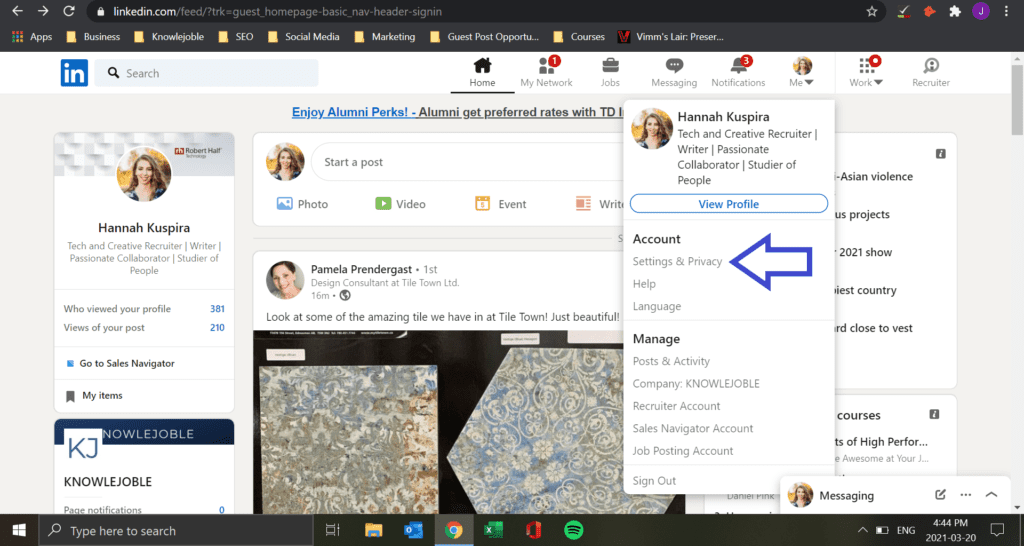
When you first signed up for your LinkedIn account, you may not have checked into the settings. While most of the defaults are not a problem, it is important to review them frequently.
Default settings are designed to give you as large of a reach to your connections as possible. But sometimes an abundance of notifications can annoy them rather than help to build your connection to them. For example, if your settings are set to “share all profile edits” and you are doing an audit, your connections will receive a notification about every change you make… annoying right?
LinkedIn also gives you the ability to track how your profile and views compare to similar people on the platform. The default is for this feature to be active. And for competitive people like me, this can be a fun feature. After all, I love to compete with people to improve myself. But often, this information is a distraction and can hurt the self-esteem of people who struggle with comparing themselves negatively to others. If that’s you, turn the feature off in your account settings!
Finally, when you look at the profile of a specific person LinkedIn will notify them that you have interacted with their profile. The default setting is that LinkedIn will show them your name and provide a link to your profile. If you are going to be doing a lot of “creeping” of profiles, and don’t want people to know that you have been looking at their background, you change this feature to show anonymized information about your profile, or no information at all. There are times when all of these features can be useful.
Another default setting that you will likely want to change (especially if you will be very active on the platform) is your email notifications. You likely get more emails than you can keep track of, and when you get emails everytime a connection posts or publishes a blog post your inbox will drown and your head may explode. Instead of letting it get to this point, adjust your email frequency settings and chose what type of activity you want to be notified of. For me, that’s when someone accepts my connection request… but that is the only email I want! Luckily, LinkedIn users can personalize their email settings extensively to their own preferences.
When used well LinkedIn is a powerful tool to connect with business professionals in your desired field.
Although its primary purpose is not to search for jobs, it contains a powerful algorithm that helps to match you with potential employers in your field. And it helps a hiring manager to find you as a potential candidate for their roles. When used effectively LinkedIn is a powerful networking tool that is a great way for you to find your next job, apply easily online and stay connected to your professional network over the duration of your career. And if you are unsatisfied with your capabilities in the free account, you can always upgrade to the premium account for even more features!
